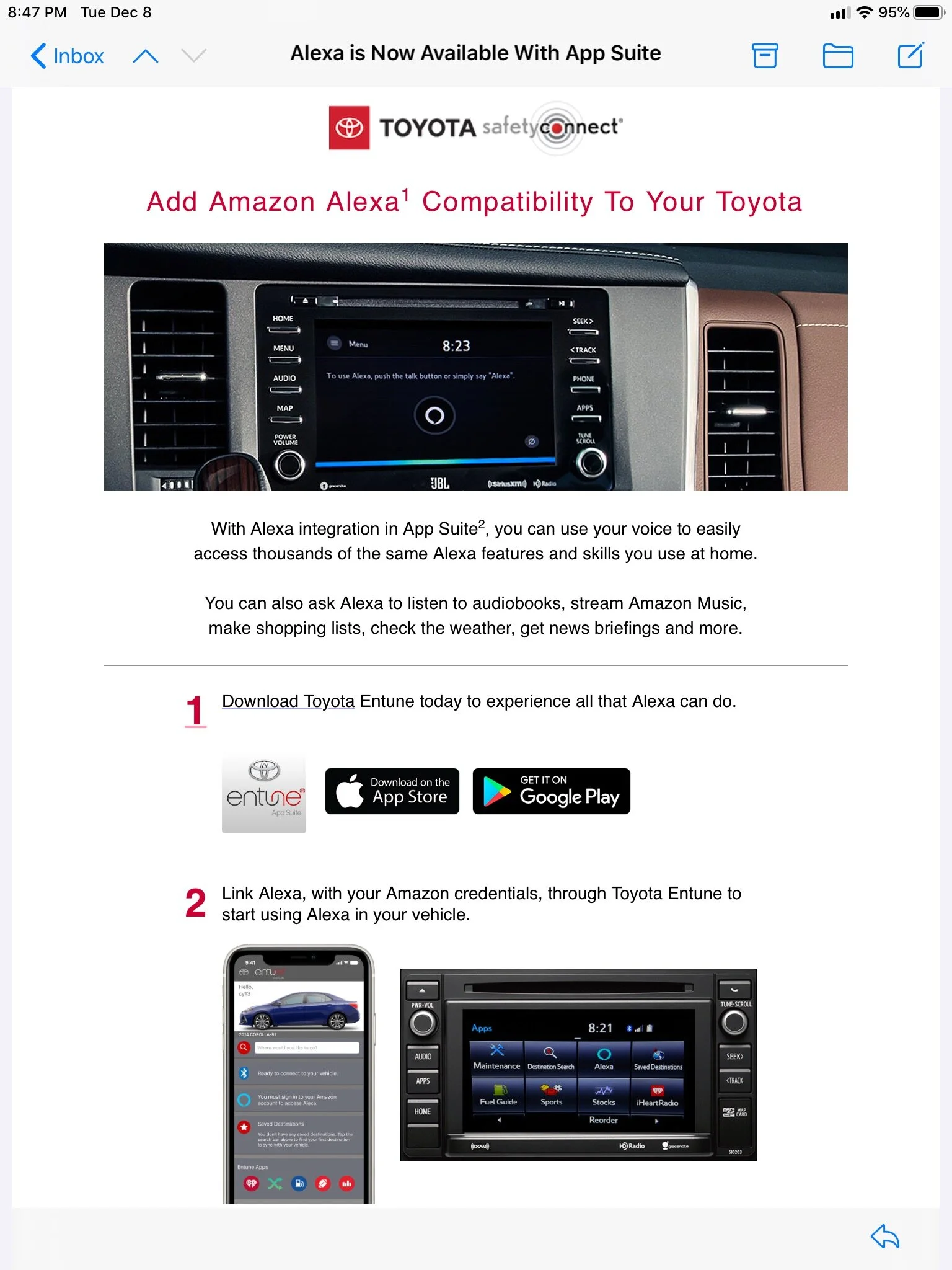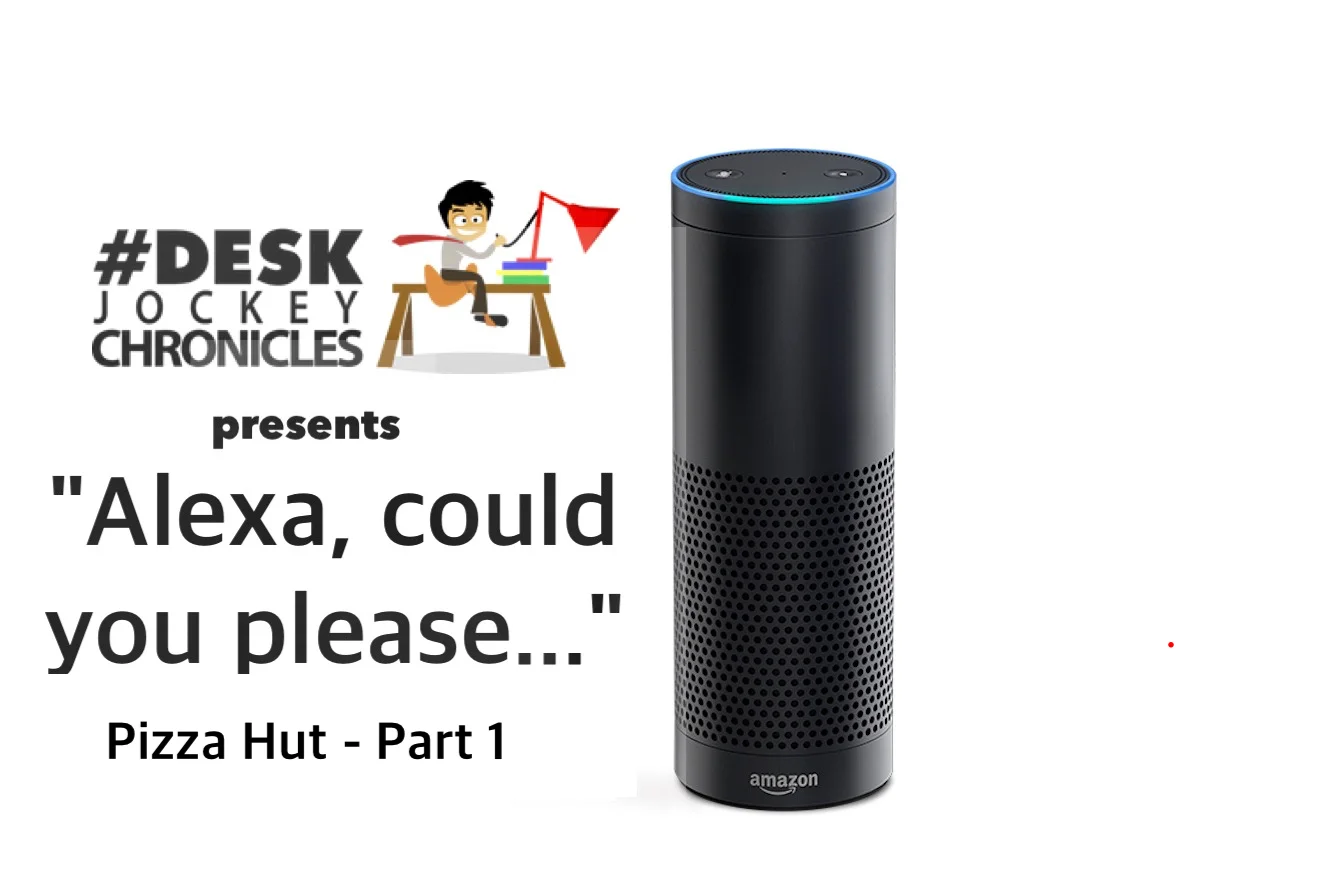Setting up Alexa in your Toyota - What year is it?
Kudos to Toyota... Less than 4 years ago I wrote this blog detailing the fact I was flabbergasted because Toyota not only wanted me to pay to get a maps update to the GPS I had never used but further, to obtain said update I had to schedule an appointment with the dealer to have it installed. Just for the record, I didn’t get the update.
In the title of that post, I asked what year it was.
Well Toyota, welcome to 2020! And I don’t mean “2020” in the pop culture vernacular referring to a dumpster fire. I mean welcome to current day technology!
Three steps- It legit took only three steps to install the Alexa app in my 2015 Toyota Highlander. I had resigned to not being able to have Alexa or any new tech until we bought our next car.
Congrats to the team at Toyota for figuring it out, for making it happen.
While they figured out how and that deserves recognition but the experience is still not perfect. Similar to the one I detailed in my post, Alexa in the passenger seat, you have to have a the technology equivalent of a blue moon to make it work.
Technology “blue moon” for Alexa to work
The Alexa app in the car has to be turned on,
the car has to connect to the internet via the Bluetooth on the phone, and
the Toyota app on my phone also has to be open.
This aligning of the stars is still too much work for this technology to be worth it for anything other than a multi-hour drive plus depending on your request, interacting with your favorite copilot may still result in better results.
Depending on who is in the seat next to you, Alexa may be friendlier. Amazon can do a lot but only you can do something about that...
What year is it? It is 2020!